반응형
Kubernetes에 Jenkins 설치
간단한 테스트를 위한 환경이기에 PV 경로는 hostPath로 진행하며, NFS, SC를 사용해도 상관없습니다.
- Deployment
apiVersion: apps/v1
kind: Deployment
metadata:
name: jenkins
namespace: jenkins
spec:
replicas: 1
selector:
matchLabels:
app: jenkins
template:
metadata:
labels:
app: jenkins
spec:
containers:
- name: jenkins
image: jenkins/jenkins:lts
ports:
- containerPort: 8080
name: http
volumeMounts:
- name: jenkins-storage
mountPath: /var/jenkins_home
volumes:
- name: jenkins-storage
persistentVolumeClaim:
claimName: jenkins-pvc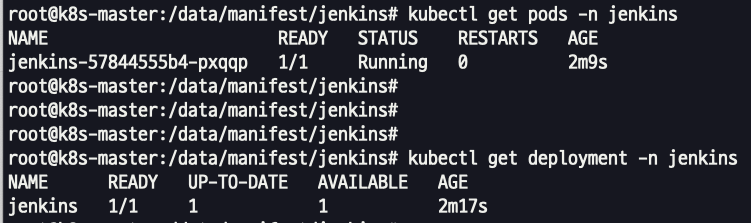
- Service
apiVersion: v1
kind: Service
metadata:
name: jenkins
namespace: jenkins
spec:
type: NodePort
selector:
app: jenkins
ports:
- protocol: TCP
port: 8080
targetPort: 8080
nodePort: 30000
name: http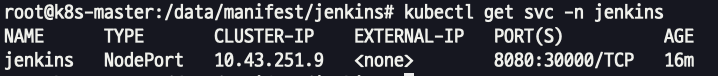
- Volume(PV,PVC)
# pv.yaml
apiVersion: v1
kind: PersistentVolume
metadata:
name: jenkins-pv
namespace: jenkins
spec:
capacity:
storage: 50Gi
accessModes:
- ReadWriteOnce
hostPath:
path: "/mnt/data/jenkins"
---
# pvc.yaml
apiVersion: v1
kind: PersistentVolumeClaim
metadata:
name: jenkins-pvc
namespace: jenkins
spec:
accessModes:
- ReadWriteOnce
resources:
requests:
storage: 50Gi
- 접속
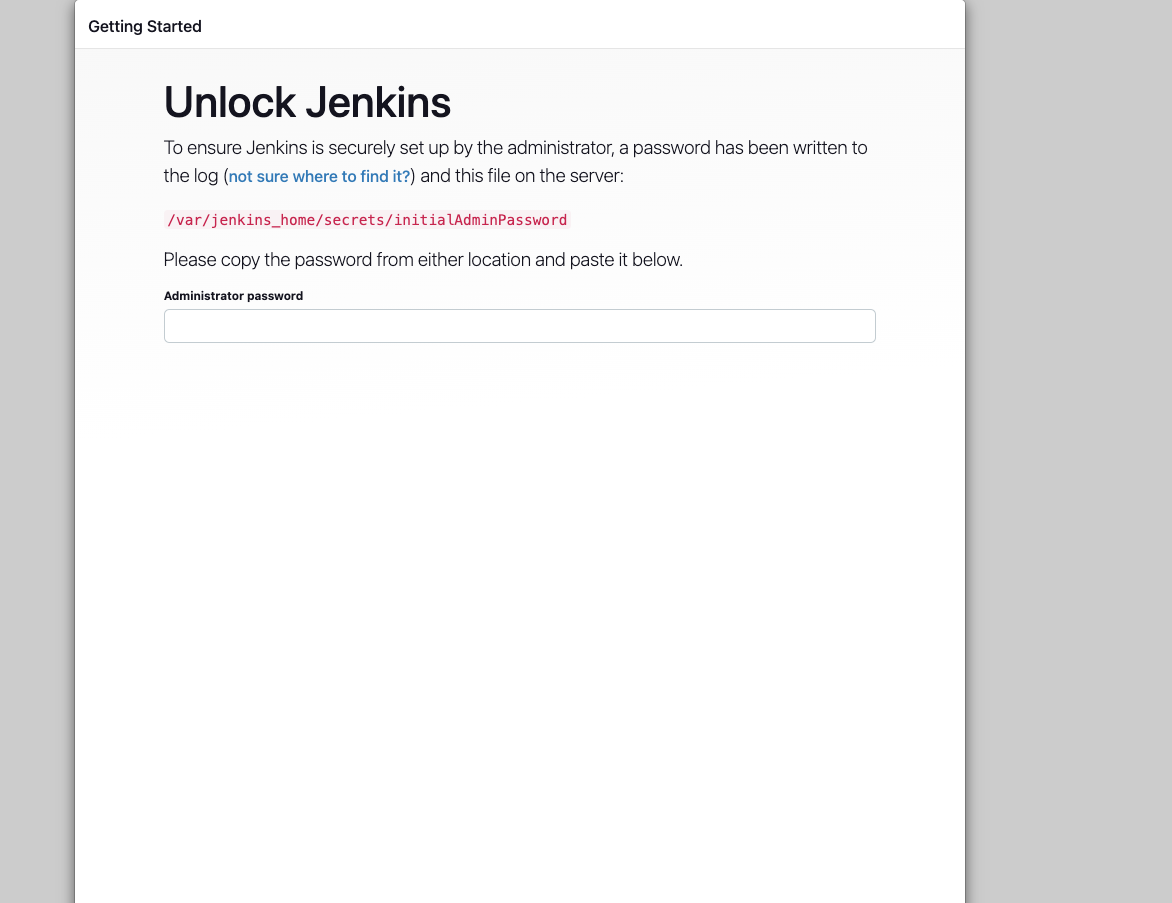
반응형
'Jenkins' 카테고리의 다른 글
| Jenkins Pipeline CICD 테스트 (3) | 2024.03.18 |
|---|---|
| [Jenkins]JVM 용량 증설하기 (0) | 2022.06.22 |
| [Docker]Docker로 Jenkins 설치 (0) | 2022.03.05 |



댓글